Fixing USB
What this SSDT does
So on 400 series motherboards, certain OEMs have broken the ACPI spec and this results in issues when booting into macOS. To fix this, we'll want to turn off the RHUB device and force macOS to manually rebuild the ports.
The following platforms will require fixing:
- Mobile Icelake(currently Dell and Lenovo are the 2 known with this issue)
- Asus Z490 (Gigabyte and AsRock users are fine, whether MSI currently this is unknown)
Methods to make this SSDT
For the RHUB fix, there are 3 methods you can choose from:
Prebuilt
By far the easiest method, all you need to do is download the following file:
SSDTTime
The second involves using SSDTTime which automates most of the process. See here on how to use it: SSDTs: Easy Way
To get the SSDT-RHUB, run the following:
8. Dump DSDTthen run7. USB Reset
This will provide you with some files, the main one you care about is SSDT-USB-Reset.aml(Same file as SSDT-RHUB). The DSDT and .dsl are only left for referencing or verification.
The main things to note with this method:
- Doesn't really teach you anything
- For most, this doesn't matter. But to some knowing what makes your hackintosh tick is part of the journey
Manual
Finding the ACPI path
Finding the ACPI pathing is quite easy actually, first open your decompiled DSDT you got from Dumping the DSDT and Decompiling and Compiling with either MaciASL(if in macOS) or any other text editor if in Windows or Linux(VSCode has an ACPI extension that can also help).
Next, search for the Device (RHUB)
You should get something like the following show up:
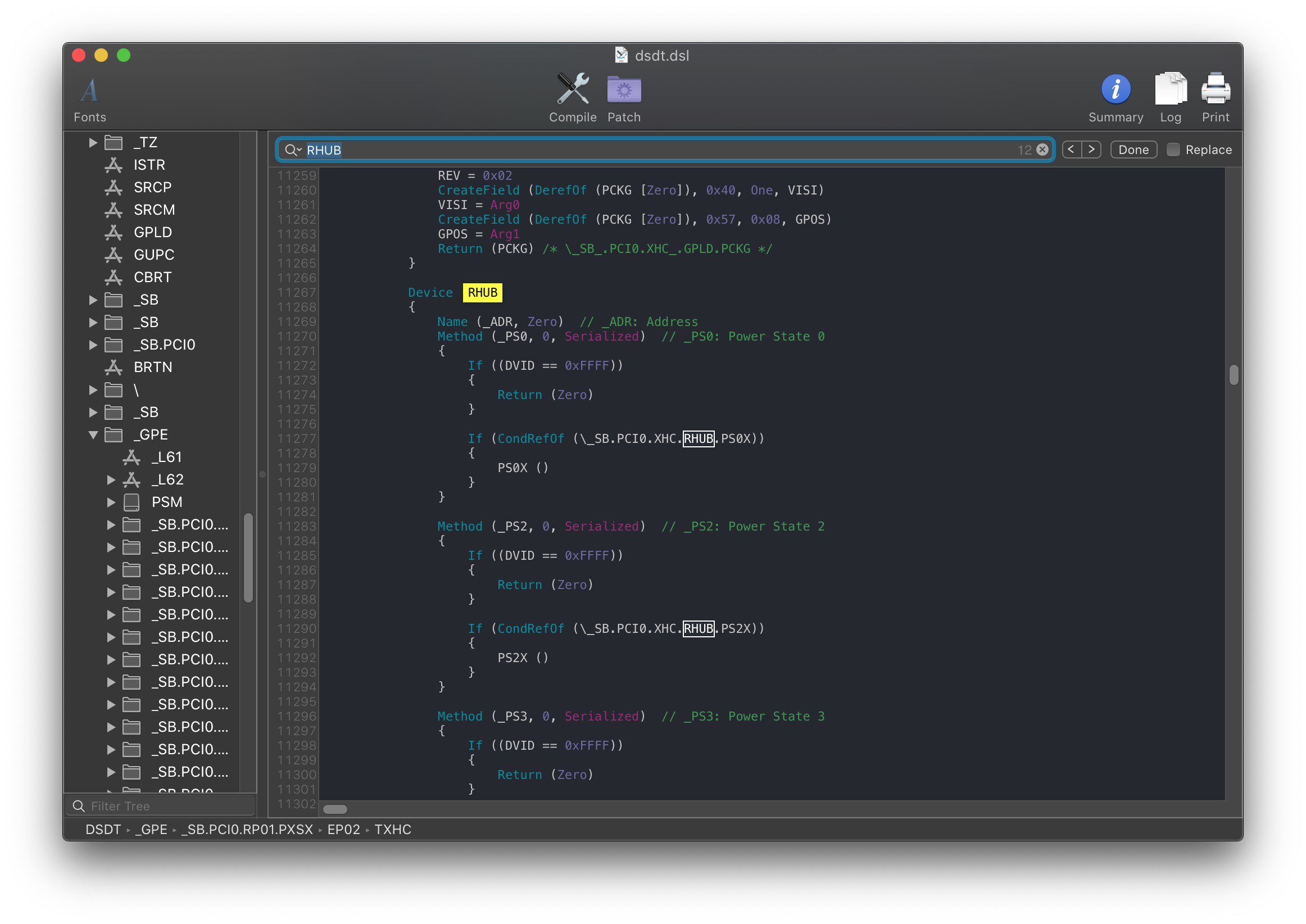
From the above, we can see that the full ACPI pathing for RHUB is PCI0.XHC.RHUB. If it's not as clear you can search for what those device paths are for your system:
- Finding the PCI path:
- Search
PNP0A08(If multiple show up, use the first one)
- Search
- Finding XHCI path
- Search for
XHC,XHCIandXHC1, and yours is whichever shows up.
- Search for
Now with the pathing, you can head here: Edits to the sample SSDT
Edits to the sample SSDT
Now that we have our ACPI path, lets grab our SSDT and get to work:
By default, this uses PCI0.XHC1.RHUB for the pathing. you'll want to rename accordingly.
Following the example from above, we'll be renaming it to PCI0.XHC.RHUB:
External (_SB_.PCI0.XHC1.RHUB, DeviceObj) <- Rename this
Scope (_SB.PCI0.XHC1.RHUB) <- Rename this
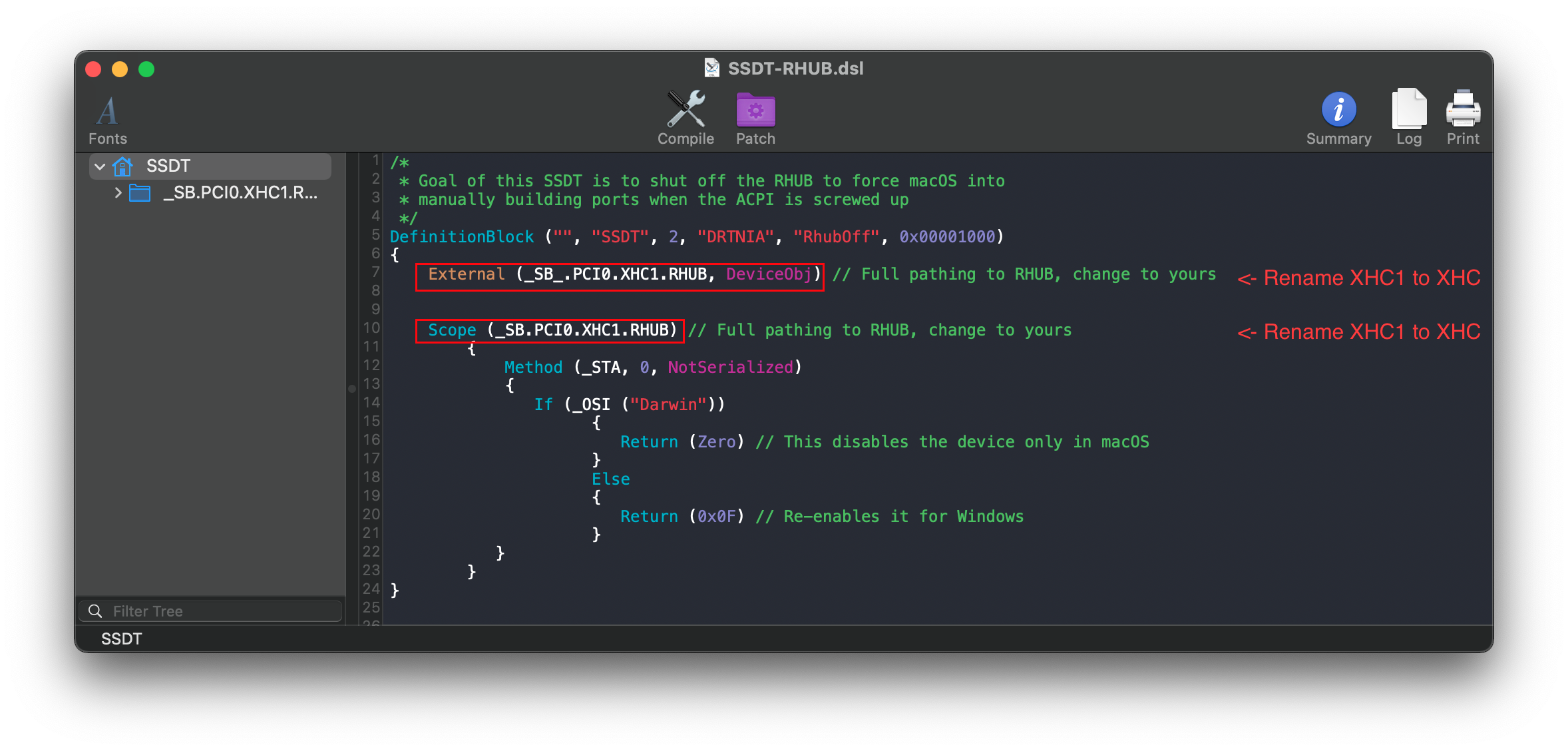
Following the example pathing we found, the SSDT should look something like this:
External (_SB.PCI0.XHC.RHUB, DeviceObj) <- Renamed
Scope (_SB.PCI0.XHC.RHUB) <- Renamed
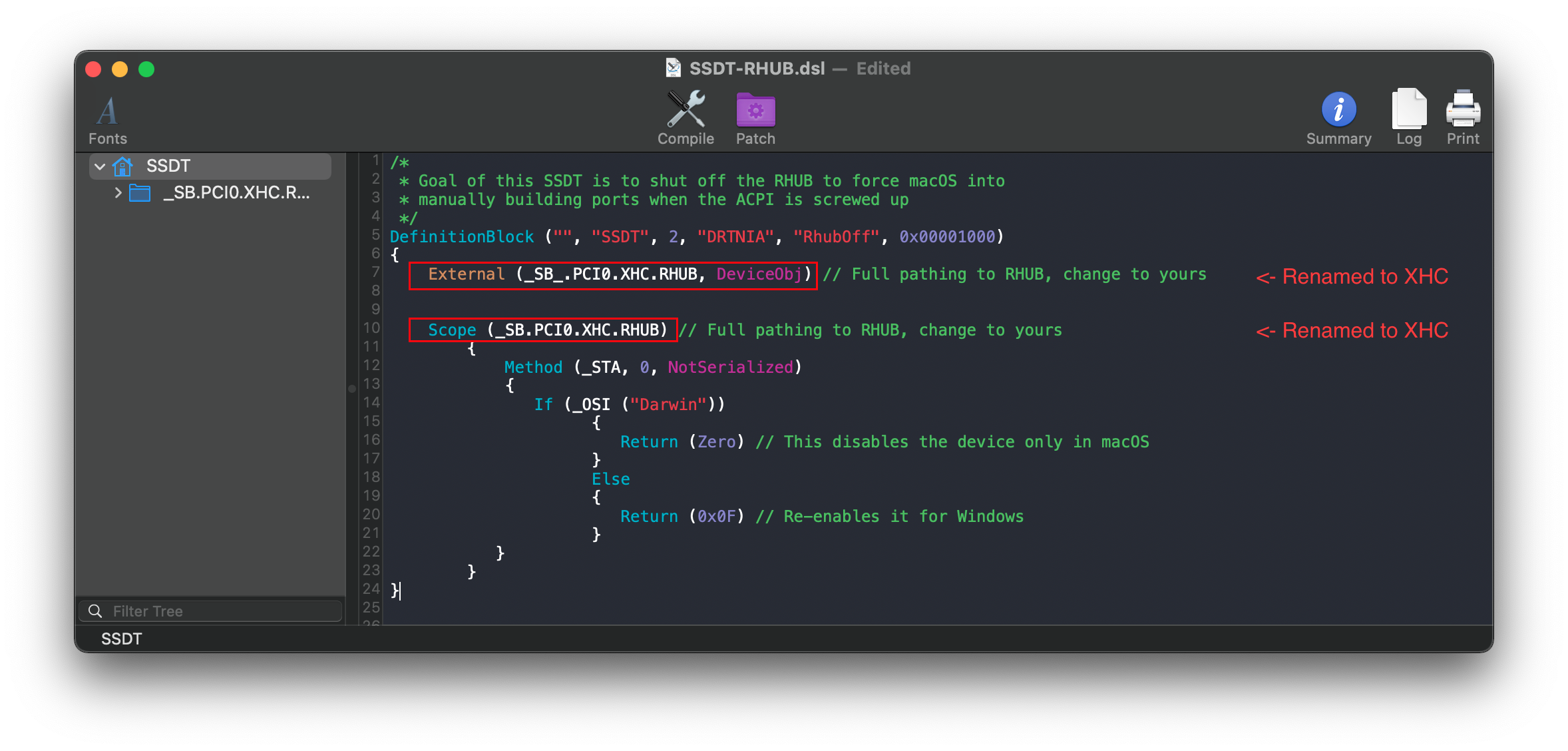
Compiling the SSDT
With the SSDT done, you're now ready to compile the SSDT!
Wrapping up
Once you're done making your SSDT, either head to the next page to finish the rest of the SSDTs or head here if you're ready to wrap up:
