Bulldozer(15°) e Jaguar(16°)
| Supporto | Versione |
|---|---|
| Supporto di macOS iniziale | macOS 10.13, High Sierra |
Punto d'Inizio
Fare un config.plist potrebbe sembrare difficile, ma non lo è. Ci metterai solo un po' di tempo ma questa guida ti dice come configurare il tutto, non rimarrai a bocca asciutta. Questo significa anche che se hai problemi, rivedi come hai impostato il config per essere sicuro che siano corrette. Le cose principali da definire con OpenCore:
- Tutte le proprietà devono essere definite, non c'è un fallback di default, perciò non cancellare sezioni a meno che non ti sia esplicitamente richiesto. Se la guida non parla di quella sezione, lascia come il predefinito.
- Il Sample.plist non può essere usato così com'è, devi configurarlo per il tuo sistema
- NON USARE CONFIGURATORI, questi raramente rispettano la configurazione di OpenCore e alcuni di quelli come Mackie aggiungeranno proprietà di Clover o potrebbero corrompere il plist!
Ora che hai letto questo, un piccolo reminder degli strumenti necessari
- ProperTree
- Plist editor universale
- GenSMBIOS
- Per geneare i dati del nostro SMBIOS
- Sample config.plist
- Vedi la sezione precedente per capire come ottenerlo: Setup del config.plist
- AMD Kernel Patches
- Necessarie per avviare macOS nell'hardware AMD
- Supporto delle generazioni: 15h, 16h, 17h and 19h
WARNING
E leggi questa guida una volta prima di impostare OpenCore e sii sicuro di aver impostato tutto correttamente. Nota che le immagini non potranno essere sempre aggiornatissime, perciò leggi le didascalie sotto, se nulla viene menzionato, lascia com'è di default.
ACPI
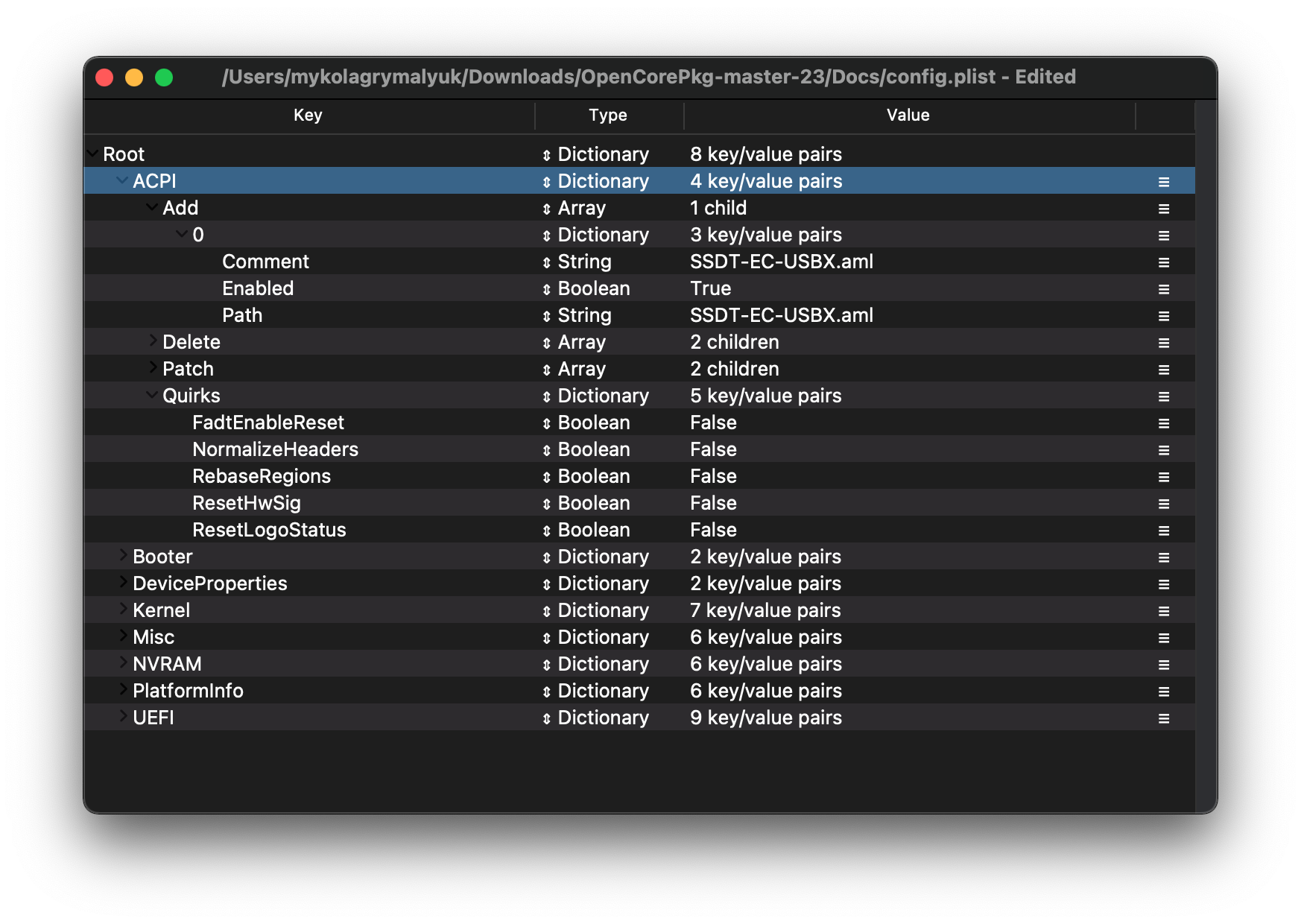
Add
Informazioni
Qui aggiungerai i tuoi SSDT al sistema, sono molto importanti per avviare macOS e hanno molti usi come USB maps (EN), disabilitare GPU non supportate e altro. E con il nostro sistema, è soprattutto richiesto per l'avvio. Guide per farli può essere trovata qui: Iniziamo con ACPI
Nota che non dovresti aggiungere DSDT.aml qui, è aggiunto già dal tuo firmware. Perciò se presente, toglilo dal tuo config.plist e da EFI/OC/ACPI.
Gli SSDT hanno l'estensione .aml (Assembled) e andranno dentro la cartella EFI/OC/ACPI e devono essere specificati nel config anche nella sezione ACPI -> Add.
| SSDT Richiesti | Descrizione |
|---|---|
| SSDT-EC-USBX | Sistema il controller integrato e l'energia dei USB |
Delete
Questa sezione previene il caricamento di certe tabelle ACPI, per noi è ignorabile.
Patch
Questa sezione ci permette di modificare dinamicamente le parti di ACPI (DSDT, SSDT, ecc.) tramite OpenCore. Per noi, le nostre patch sono legate agli SSDT. Questa è una soluzione più pulita perché ci permetterà di avviare Windows e altri sistemi con OpenCore
Quirks
Impostazioni relative a ACPI, lascia tutto come default dato che non useremo questi quirk.
Booter
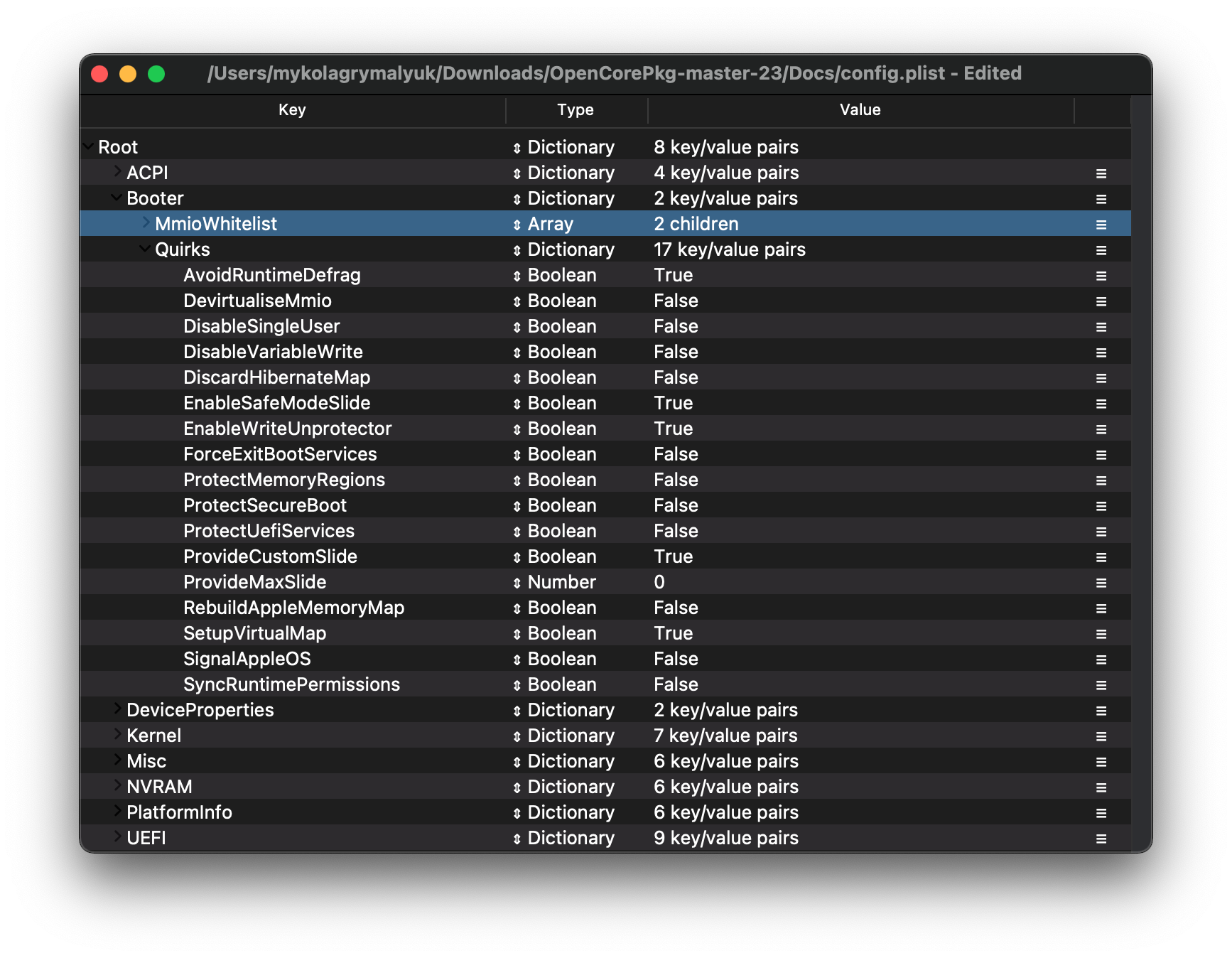
This section is dedicated to quirks relating to boot.efi patching with OpenRuntime, the replacement for AptioMemoryFix.efi
MmioWhitelist
This section is allowing spaces to be passthrough to macOS that are generally ignored, useful when paired with DevirtualiseMmio
Quirks
Info
Settings relating to boot.efi patching and firmware fixes, for us, we leave it as default
More in-depth Info
- AvoidRuntimeDefrag: YES
- Fixes UEFI runtime services like date, time, NVRAM, power control, etc
- EnableSafeModeSlide: YES
- Enables slide variables to be used in safe mode.
- EnableWriteUnprotector: YES
- Needed to remove write protection from CR0 register.
- ProvideCustomSlide: YES
- Used for Slide variable calculation. However the necessity of this quirk is determined by
OCABC: Only N/256 slide values are usable!message in the debug log. If the messageOCABC: All slides are usable! You can disable ProvideCustomSlide!is present in your log, you can disableProvideCustomSlide.
- Used for Slide variable calculation. However the necessity of this quirk is determined by
- SetupVirtualMap: YES
- Fixes SetVirtualAddresses calls to virtual addresses, required for Gigabyte boards to resolve early kernel panics
DeviceProperties
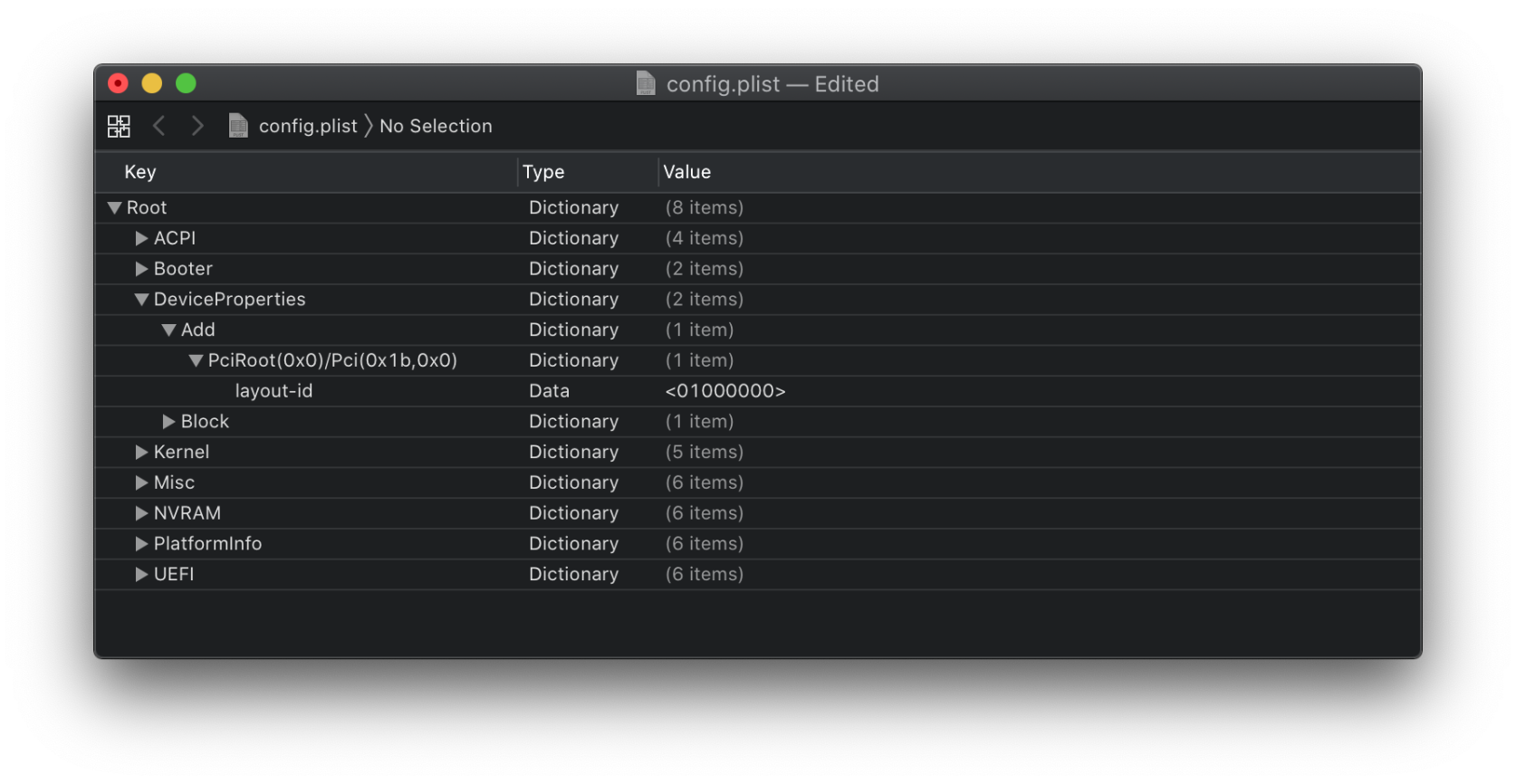
Add
Sets device properties from a map.
By default, the Sample.plist has this section set for Audio. We'll be setting Audio the layout in the Argomenti di avvio section, for us we can ignore this
Delete
Removes device properties from the map, for us we can ignore this
Kernel
| Kernel | Kernel Patches |
|---|---|
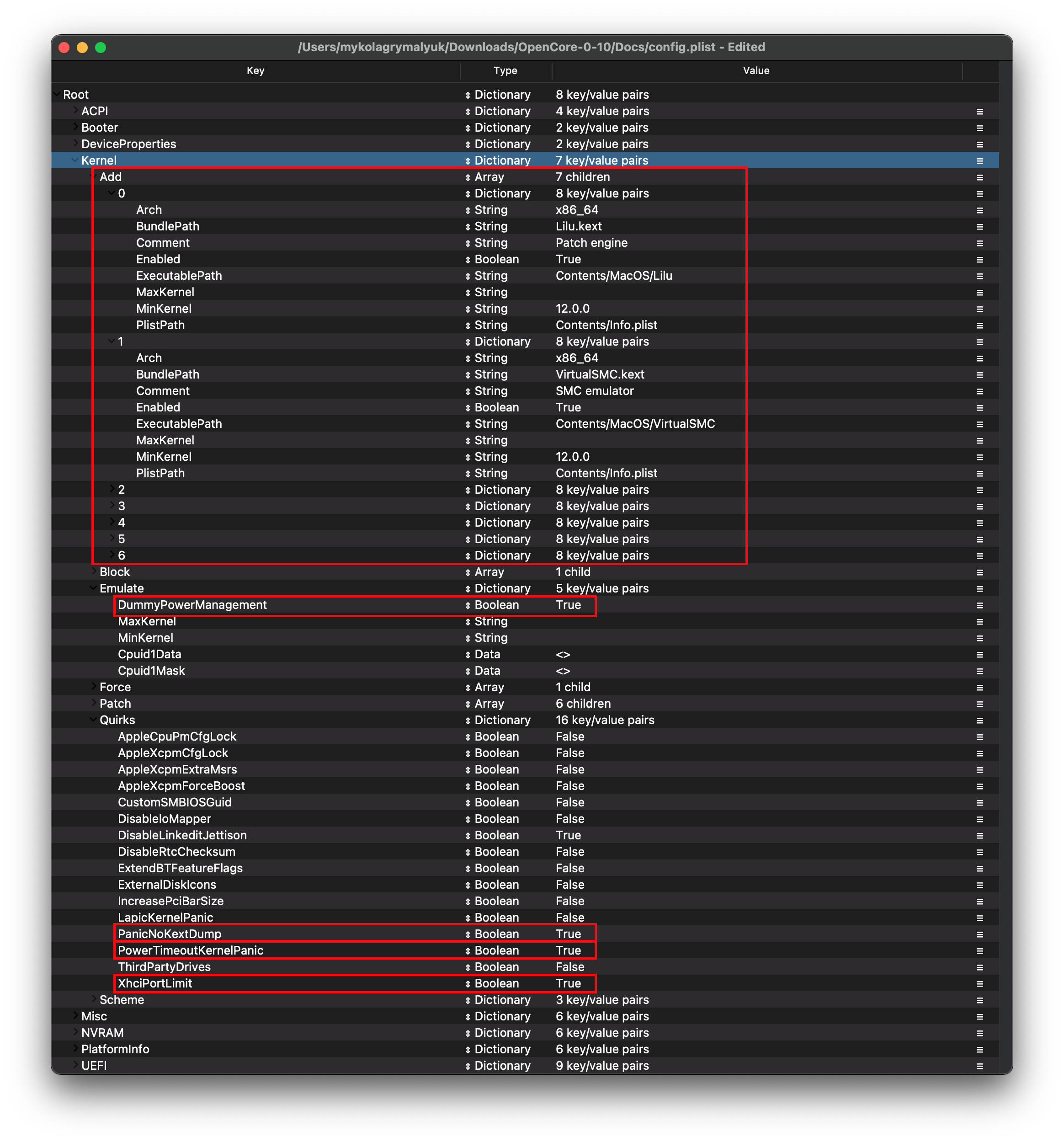 | 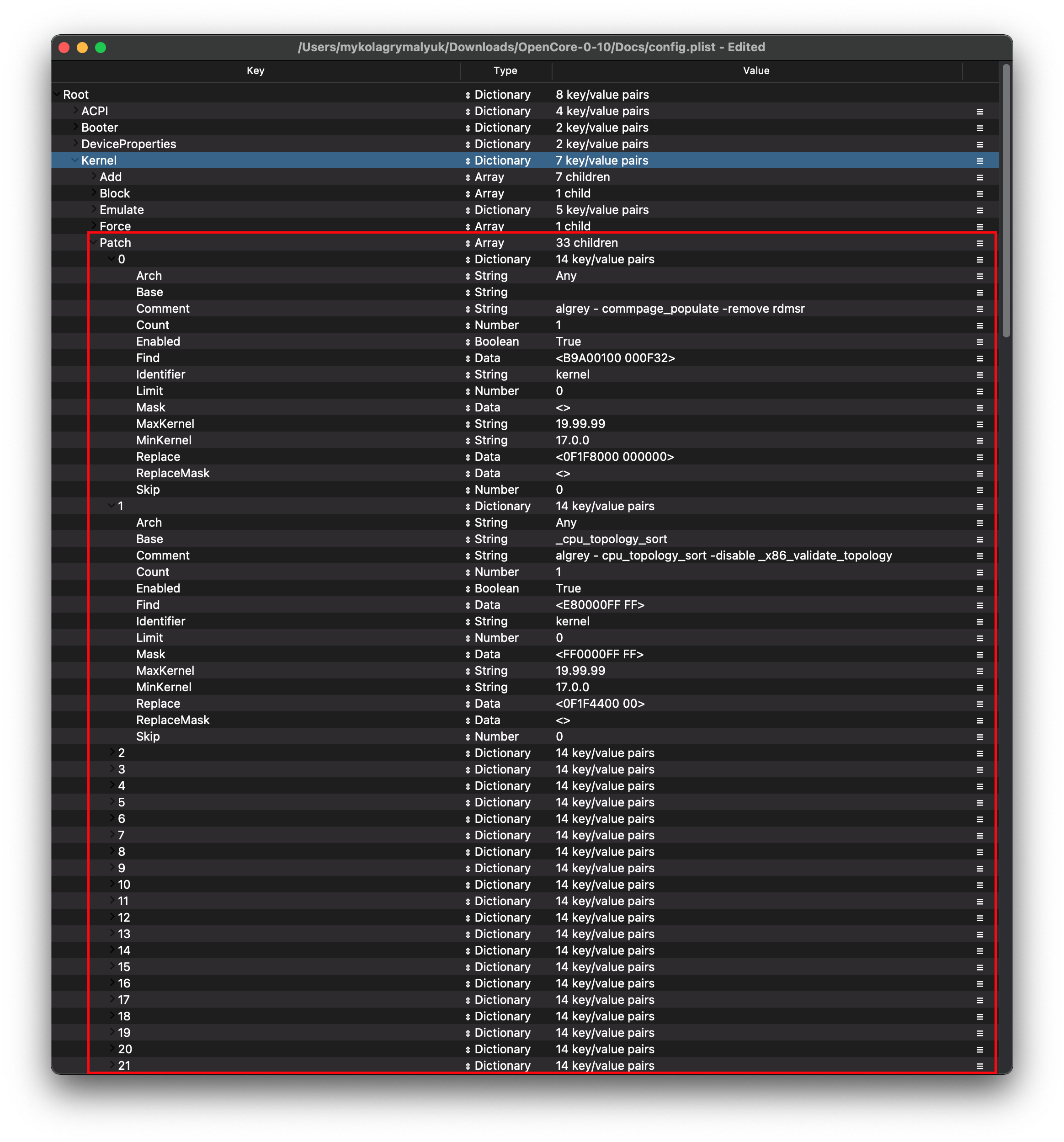 |
Add
Here's where we specify which kexts to load, in what specific order to load, and what architectures each kext is meant for. By default we recommend leaving what ProperTree has done, however for 32-bit CPUs please see below:
More in-depth Info
The main thing you need to keep in mind is:
- Load order
- Remember that any plugins should load after its dependencies
- This means kexts like Lilu must come before VirtualSMC, AppleALC, WhateverGreen, etc
A reminder that ProperTree users can run Cmd/Ctrl + Shift + R to add all their kexts in the correct order without manually typing each kext out.
- Arch
- Architectures supported by this kext
- Currently supported values are
Any,i386(32-bit), andx86_64(64-bit)
- BundlePath
- Name of the kext
- ex:
Lilu.kext
- Enabled
- Self-explanatory, either enables or disables the kext
- ExecutablePath
- Path to the actual executable is hidden within the kext, you can see what path your kext has by right-clicking and selecting
Show Package Contents. Generally, they'll beContents/MacOS/Kextbut some have kexts hidden within underPluginfolder. Do note that plist only kexts do not need this filled in. - ex:
Contents/MacOS/Lilu
- Path to the actual executable is hidden within the kext, you can see what path your kext has by right-clicking and selecting
- MinKernel
- Lowest kernel version your kext will be injected into, see below table for possible values
- ex.
12.00.00for OS X 10.8
- MaxKernel
- Highest kernel version your kext will be injected into, see below table for possible values
- ex.
11.99.99for OS X 10.7
- PlistPath
- Path to the
info.plisthidden within the kext - ex:
Contents/Info.plist
- Path to the
Kernel Support Table
| OS X Version | MinKernel | MaxKernel |
|---|---|---|
| 10.4 | 8.0.0 | 8.99.99 |
| 10.5 | 9.0.0 | 9.99.99 |
| 10.6 | 10.0.0 | 10.99.99 |
| 10.7 | 11.0.0 | 11.99.99 |
| 10.8 | 12.0.0 | 12.99.99 |
| 10.9 | 13.0.0 | 13.99.99 |
| 10.10 | 14.0.0 | 14.99.99 |
| 10.11 | 15.0.0 | 15.99.99 |
| 10.12 | 16.0.0 | 16.99.99 |
| 10.13 | 17.0.0 | 17.99.99 |
| 10.14 | 18.0.0 | 18.99.99 |
| 10.15 | 19.0.0 | 19.99.99 |
| 11 | 20.0.0 | 20.99.99 |
| 12 | 21.0.0 | 21.99.99 |
| 13 | 22.0.0 | 22.99.99 |
Emulate
Info
Needed for spoofing unsupported CPUs like Pentiums and Celerons and to disable CPU power management on unsupported CPUs (such as AMD CPUs)
| Quirk | Enabled |
|---|---|
| DummyPowerManagement | YES |
More in-depth Info
- CpuidMask: Leave this blank
- Mask for fake CPUID
- CpuidData: Leave this blank
- Fake CPUID entry
- DummyPowerManagement: YES
- New alternative to NullCPUPowerManagement, required for all AMD CPU based systems as there's no native power management.
- MinKernel: Leave this blank
- Lowest kernel version the above patches will be injected into, if no value specified it'll be applied to all versions of macOS. See below table for possible values
- ex.
12.00.00for OS X 10.8
- MaxKernel: Leave this blank
- Highest kernel version the above patches will be injected into, if no value specified it'll be applied to all versions of macOS. See below table for possible values
- ex.
11.99.99for OS X 10.7
Kernel Support Table
| OS X Version | MinKernel | MaxKernel |
|---|---|---|
| 10.4 | 8.0.0 | 8.99.99 |
| 10.5 | 9.0.0 | 9.99.99 |
| 10.6 | 10.0.0 | 10.99.99 |
| 10.7 | 11.0.0 | 11.99.99 |
| 10.8 | 12.0.0 | 12.99.99 |
| 10.9 | 13.0.0 | 13.99.99 |
| 10.10 | 14.0.0 | 14.99.99 |
| 10.11 | 15.0.0 | 15.99.99 |
| 10.12 | 16.0.0 | 16.99.99 |
| 10.13 | 17.0.0 | 17.99.99 |
| 10.14 | 18.0.0 | 18.99.99 |
| 10.15 | 19.0.0 | 19.99.99 |
| 11 | 20.0.0 | 20.99.99 |
| 12 | 21.0.0 | 21.99.99 |
| 13 | 22.0.0 | 22.99.99 |
Force
Used for loading kexts off system volume, only relevant for older operating systems where certain kexts are not present in the cache(ie. IONetworkingFamily in 10.6).
For us, we can ignore.
Block
Blocks certain kexts from loading. Not relevant for us.
Patch
This is where the AMD kernel patching magic happens. Please do note that if coming from Clover, KernelToPatch and MatchOS from Clover becomes Kernel and MinKernel/ MaxKernel in OpenCore. The latest AMD kernel patches can always be found on the AMD Vanilla GitHub Repository.
Kernel patches:
- Bulldozer/Jaguar (15h/16h) (10.13 - 12.x)
To merge:
- Open both files,
- Delete the
Kernel -> Patchsection from config.plist - Copy the
Kernel -> Patchsection from patches.plist - Paste into where old patches were in config.plist
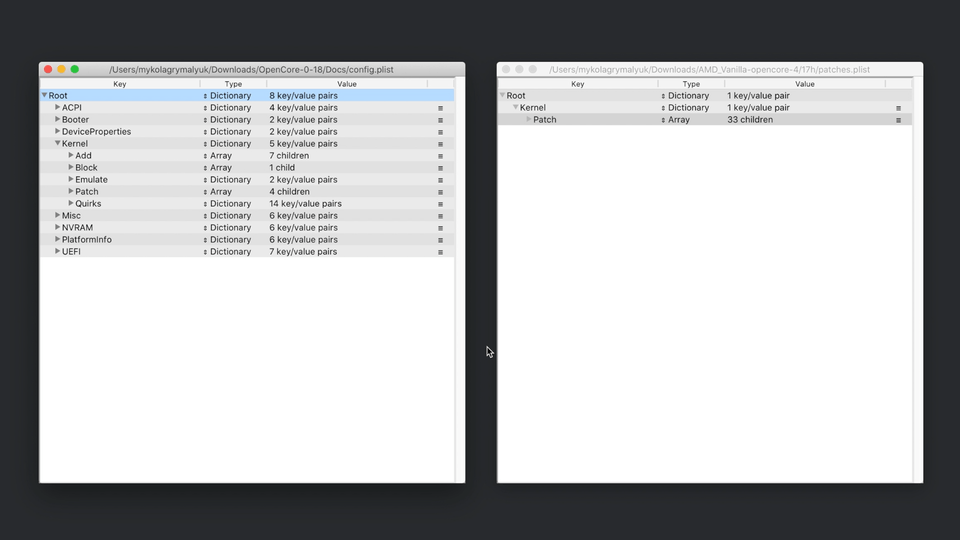
You will also need to modify three patches, all named algrey - Force cpuid_cores_per_package. You only need to change the Replace value. You should change:
B8000000 0000=>B8 <core count> 0000 0000BA000000 0000=>BA <core count> 0000 0000BA000000 0090=>BA <core count> 0000 0090
Where <core count> is replaced with the physical core count of your CPU in hexadecimal. For example, an 8-Core 5800X would have the new Replace value be:
B8 08 0000 0000BA 08 0000 0000BA 08 0000 0090
Core Count => Hexadecimal Table
| Core Count | Hexadecimal |
|---|---|
| 4 Core | 04 |
| 6 Core | 06 |
| 8 Core | 08 |
| 12 Core | 0C |
| 16 Core | 10 |
| 24 Core | 18 |
| 32 Core | 20 |
| 64 Core | 40 |
Quirks
Info
Settings relating to the kernel, for us we'll be enabling the following:
| Quirk | Enabled | Comment |
|---|---|---|
| PanicNoKextDump | YES | |
| PowerTimeoutKernelPanic | YES | |
| ProvideCurrentCpuInfo | YES | |
| XhciPortLimit | YES | Disable if running macOS 11.3+ |
More in-depth Info
- AppleCpuPmCfgLock: NO
- Only needed when CFG-Lock can't be disabled in BIOS. AMD users can ignore
- AppleXcpmCfgLock: NO
- Only needed when CFG-Lock can't be disabled in BIOS. AMD users can ignore
- AppleXcpmExtraMsrs: NO
- Disables multiple MSR access needed for unsupported CPUs like Pentiums and certain Xeons
- CustomSMBIOSGuid: NO
- Performs GUID patching for UpdateSMBIOSMode set to
Custom. Usually relevant for Dell laptops - Enabling this quirk in tandem with
PlatformInfo -> UpdateSMBIOSMode -> Customwill disable SMBIOS injection into "non-Apple" OSes however we do not endorse this method as it breaks Bootcamp compatibility. Use at your own risk.
- Performs GUID patching for UpdateSMBIOSMode set to
- DisableIoMapper: NO
- AMD doesn't have DMAR or VT-D support so irrelevant
- DisableLinkeditJettison: YES
- Allows Lilu and others to have more reliable performance without
keepsyms=1
- Allows Lilu and others to have more reliable performance without
- DisableRtcChecksum: NO
- Prevents AppleRTC from writing to primary checksum (0x58-0x59), required for users who either receive BIOS reset or are sent into Safe mode after reboot/shutdown
- ExtendBTFeatureFlags NO
- Helpful for those having continuity issues with non-Apple/non-Fenvi cards
- LapicKernelPanic: NO
- Disables kernel panic on AP core lapic interrupt, generally needed for HP systems. Clover equivalent is
Kernel LAPIC
- Disables kernel panic on AP core lapic interrupt, generally needed for HP systems. Clover equivalent is
- LegacyCommpage: NO
- Resolves SSSE3 requirement for 64 Bit CPUs in macOS, mainly relevant for 64-Bit Pentium 4 CPUs(ie. Prescott)
- PanicNoKextDump: YES
- Allows for reading kernel panics logs when kernel panics occur
- PowerTimeoutKernelPanic: YES
- Helps fix kernel panics relating to power changes with Apple drivers in macOS Catalina, most notably with digital audio.
- ProvideCurrentCpuInfo: YES
- Provides the kernel with CPU frequency values for AMD.
- SetApfsTrimTimeout:
-1- Sets trim timeout in microseconds for APFS filesystems on SSDs, only applicable for macOS 10.14 and newer with problematic SSDs.
- XhciPortLimit: YES
- This is actually the 15 port limit patch, don't rely on it as it's not a guaranteed solution for fixing USB. A more proper solution for AMD can be found here: AMD USB Mapping
Scheme
Settings related to legacy booting(ie. 10.4-10.6), for majority you can skip however for those planning to boot legacy OSes you can see below:
More in-depth Info
FuzzyMatch: True
- Used for ignoring checksums with kernelcache, instead opting for the latest cache available. Can help improve boot performance on many machines in 10.6
KernelArch: x86_64
- Set the kernel's arch type, you can choose between
Auto,i386(32-bit), andx86_64(64-bit). - If you're booting older OSes which require a 32-bit kernel(ie. 10.4 and 10.5) we recommend to set this to
Autoand let macOS decide based on your SMBIOS. See below table for supported values:- 10.4-10.5 —
x86_64,i386ori386-user32i386-user32refers 32-bit userspace, so 32-bit CPUs must use this(or CPUs missing SSSE3)x86_64will still have a 32-bit kernelspace however will ensure 64-bit userspace in 10.4/5
- 10.6 —
i386,i386-user32, orx86_64 - 10.7 —
i386orx86_64 - 10.8 or newer —
x86_64
- 10.4-10.5 —
- Set the kernel's arch type, you can choose between
KernelCache: Auto
- Set kernel cache type, mainly useful for debugging and so we recommend
Autofor best support
- Set kernel cache type, mainly useful for debugging and so we recommend
Misc
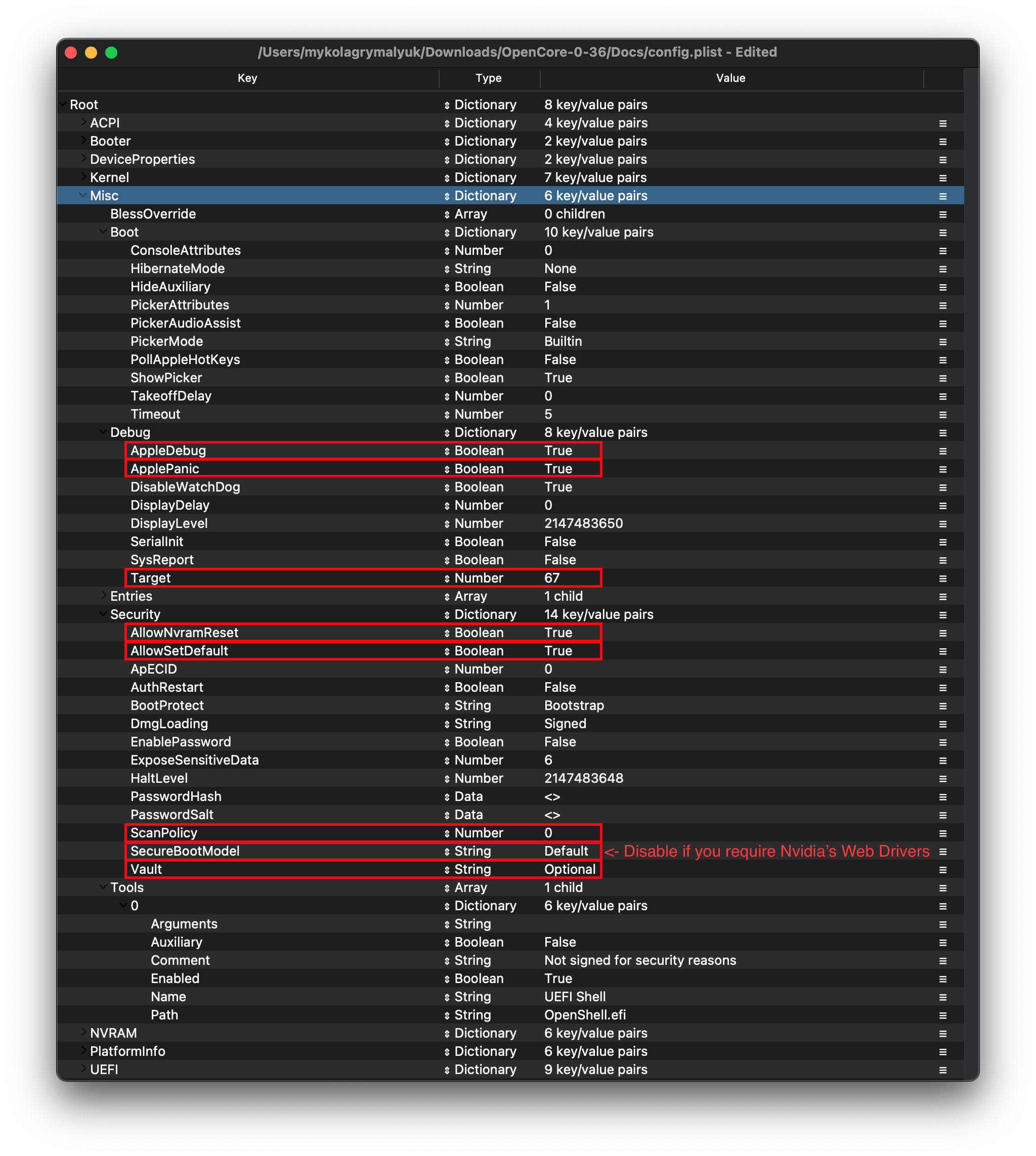
Boot
Info
| Quirk | Enabled | Comment |
|---|---|---|
| HideAuxiliary | YES | Press space to show macOS recovery and other auxiliary entries |
More in-depth Info
- HideAuxiliary: YES
- This option will hide supplementary entries, such as macOS recovery and tools, in the picker. Hiding auxiliary entries may increase boot performance on multi-disk systems. You can press space at the picker to show these entries
Debug
Info
Helpful for debugging OpenCore boot issues:
| Quirk | Enabled |
|---|---|
| AppleDebug | YES |
| ApplePanic | YES |
| DisableWatchDog | YES |
| Target | 67 |
More in-depth Info
- AppleDebug: YES
- Enables boot.efi logging, useful for debugging. Note this is only supported on 10.15.4 and newer
- ApplePanic: YES
- Attempts to log kernel panics to disk
- DisableWatchDog: YES
- Disables the UEFI watchdog, can help with early boot issues
- DisplayLevel:
2147483650- Shows even more debug information, requires debug version of OpenCore
- SysReport: NO
- Helpful for debugging such as dumping ACPI tables
- Note that this is limited to DEBUG versions of OpenCore
- Target:
67- Shows more debug information, requires debug version of OpenCore
These values are based of those calculated in OpenCore debugging
Security
Info
Security is pretty self-explanatory, do not skip. We'll be changing the following:
| Quirk | Enabled | Comment |
|---|---|---|
| AllowSetDefault | YES | |
| BlacklistAppleUpdate | YES | |
| ScanPolicy | 0 | |
| SecureBootModel | Default | Leave this as Default for OpenCore to automatically set the correct value corresponding to your SMBIOS. The next page goes into more detail about this setting. |
| Vault | Optional | This is a word, it is not optional to omit this setting. You will regret it if you don't set it to Optional, note that it is case-sensitive |
More in-depth Info
AllowSetDefault: YES
- Allow
CTRL+EnterandCTRL+Indexto set default boot device in the picker
- Allow
ApECID: 0
- Used for netting personalized secure-boot identifiers, currently this quirk is unreliable due to a bug in the macOS installer so we highly encourage you to leave this as default.
AuthRestart: NO
- Enables Authenticated restart for FileVault 2 so password is not required on reboot. Can be considered a security risk so optional
BlacklistAppleUpdate: YES
- Used for blocking firmware updates, used as extra level of protection as macOS Big Sur no longer uses
run-efi-updatervariable
- Used for blocking firmware updates, used as extra level of protection as macOS Big Sur no longer uses
DmgLoading: Signed
- Ensures only signed DMGs load
ExposeSensitiveData:
6- Shows more debug information, requires debug version of OpenCore
Vault:
Optional- We won't be dealing vaulting so we can ignore, you won't boot with this set to Secure
- This is a word, it is not optional to omit this setting. You will regret it if you don't set it to
Optional, note that it is case-sensitive
ScanPolicy:
00allows you to see all drives available, please refer to Security section for further details. Will not boot USB devices with this set to default
SecureBootModel: Default
- Controls Apple's secure boot functionality in macOS, please refer to Security section for further details.
- Note: Users may find upgrading OpenCore on an already installed system can result in early boot failures. To resolve this, see here: Stuck on OCB: LoadImage failed - Security Violation
Serial
Used for serial debugging (Leave everything as default).
Serial
Usato per il debugging da porta seriale (Lasciare tutto come in default).
Tools
Used for running OC debugging tools like the shell, ProperTree's snapshot function will add these for you.
Entries
Used for specifying irregular boot paths that can't be found naturally with OpenCore.
Won't be covered here, see 8.6 of Configuration.pdf for more info
NVRAM
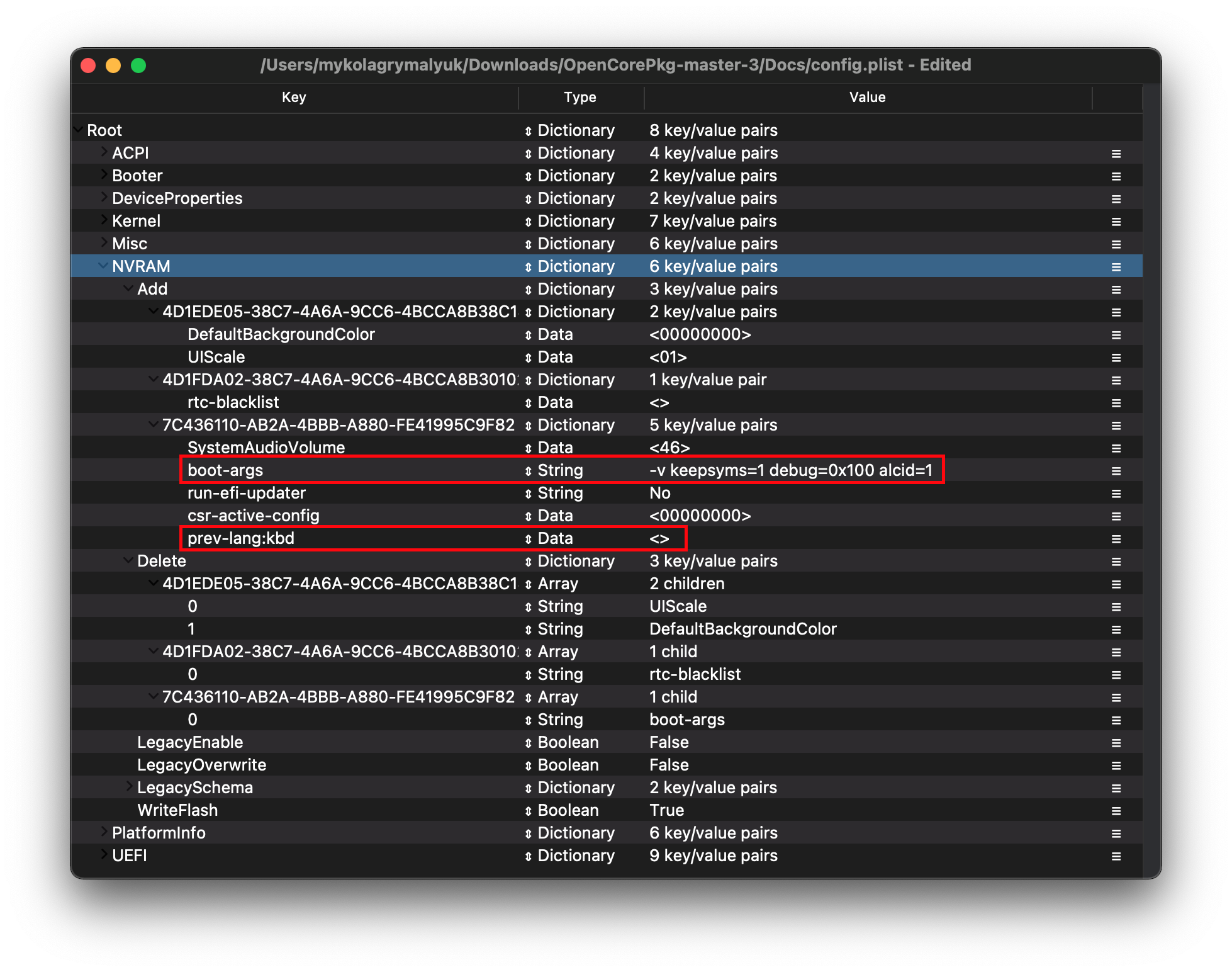
Add
4D1EDE05-38C7-4A6A-9CC6-4BCCA8B38C14
Used for OpenCore's UI scaling, default will work for us. See in-depth section for more info
More in-depth Info
Booter Path, mainly used for UI modification
- DefaultBackgroundColor: Background color used by boot.efi
00000000: Syrah BlackBFBFBF00: Light Gray
4D1FDA02-38C7-4A6A-9CC6-4BCCA8B30102
OpenCore's NVRAM GUID, mainly relevant for RTCMemoryFixup users
More in-depth Info
- rtc-blacklist: <>
- To be used in conjunction with RTCMemoryFixup, see here for more info: Fixing RTC write issues
- Most users can ignore this section
7C436110-AB2A-4BBB-A880-FE41995C9F82
System Integrity Protection bitmask
- General Purpose Argomenti di avvio:
| Argomenti di avvio | Description |
|---|---|
| -v | This enables verbose mode, which shows all the behind-the-scenes text that scrolls by as you're booting instead of the Apple logo and progress bar. It's invaluable to any Hackintosher, as it gives you an inside look at the boot process, and can help you identify issues, problem kexts, etc. |
| debug=0x100 | This disables macOS's watchdog which helps prevents a reboot on a kernel panic. That way you can hopefully glean some useful info and follow the breadcrumbs to get past the issues. |
| keepsyms=1 | This is a companion setting to debug=0x100 that tells the OS to also print the symbols on a kernel panic. That can give some more helpful insight as to what's causing the panic itself. |
| npci=0x3000 | This disables some PCI debugging related to kIOPCIConfiguratorPFM64 and gIOPCITunnelledKey. This is an alternative to having Above 4G Decoding enabled in your BIOS. Do not use this unless you don't have it in your BIOS. Required for when getting stuck on [PCI configuration begin] as there are IRQ conflicts relating to your PCI lanes. Source |
- GPU-Specific Argomenti di avvio:
| Argomenti di avvio | Description |
|---|---|
| agdpmod=pikera | Used for disabling board ID checks on some Navi GPUs (RX 5000 & 6000 series), without this you'll get a black screen. Don't use if you don't have Navi (ie. Polaris and Vega cards shouldn't use this) |
| -radcodec | Used for allowing officially unsupported AMD GPUs (spoofed) to use the Hardware Video Encoder |
| radpg=15 | Used for disabling some power-gating modes, helpful for properly initializing AMD Cape Verde based GPUs |
| unfairgva=1 | Used for fixing hardware DRM support on supported AMD GPUs |
| nvda_drv_vrl=1 | Used for enabling NVIDIA's Web Drivers on Maxwell and Pascal cards in macOS Sierra and High Sierra |
csr-active-config:
00000000- Settings for 'System Integrity Protection' (SIP). It is generally recommended to change this with
csrutilvia the recovery partition. - csr-active-config by default is set to
00000000which enables System Integrity Protection. You can choose a number of different values but overall we recommend keeping this enabled for best security practices. More info can be found in our troubleshooting page: Disabilitare SIP
- Settings for 'System Integrity Protection' (SIP). It is generally recommended to change this with
run-efi-updater:
No- This is used to prevent Apple's firmware update packages from installing and breaking boot order; this is important as these firmware updates (meant for Macs) will not work.
prev-lang:kbd: <>
- Needed for non-latin keyboards in the format of
lang-COUNTRY:keyboard, recommended to keep blank though you can specify it(Default in Sample config is Russian): - American:
en-US:0(656e2d55533a30in HEX) - Full list can be found in AppleKeyboardLayouts.txt
- Hint:
prev-lang:kbdcan be changed into a String so you can inputen-US:0directly instead of converting to HEX - Hint 2:
prev-lang:kbdcan be set to a blank variable (eg.<>) which will force the Language Picker to appear instead at first boot up.
- Needed for non-latin keyboards in the format of
| Key | Type | Value |
|---|---|---|
| prev-lang:kbd | String | en-US:0 |
Delete
Info
Forcibly rewrites NVRAM variables, do note that Add will not overwrite values already present in NVRAM so values like Argomenti di avvio should be left alone. For us, we'll be changing the following:
| Quirk | Enabled |
|---|---|
| WriteFlash | YES |
More in-depth Info
LegacySchema
- Used for assigning NVRAM variables, used with
OpenVariableRuntimeDxe.efi. Only needed for systems without native NVRAM
- Used for assigning NVRAM variables, used with
WriteFlash: YES
- Enables writing to flash memory for all added variables.
PlatformInfo
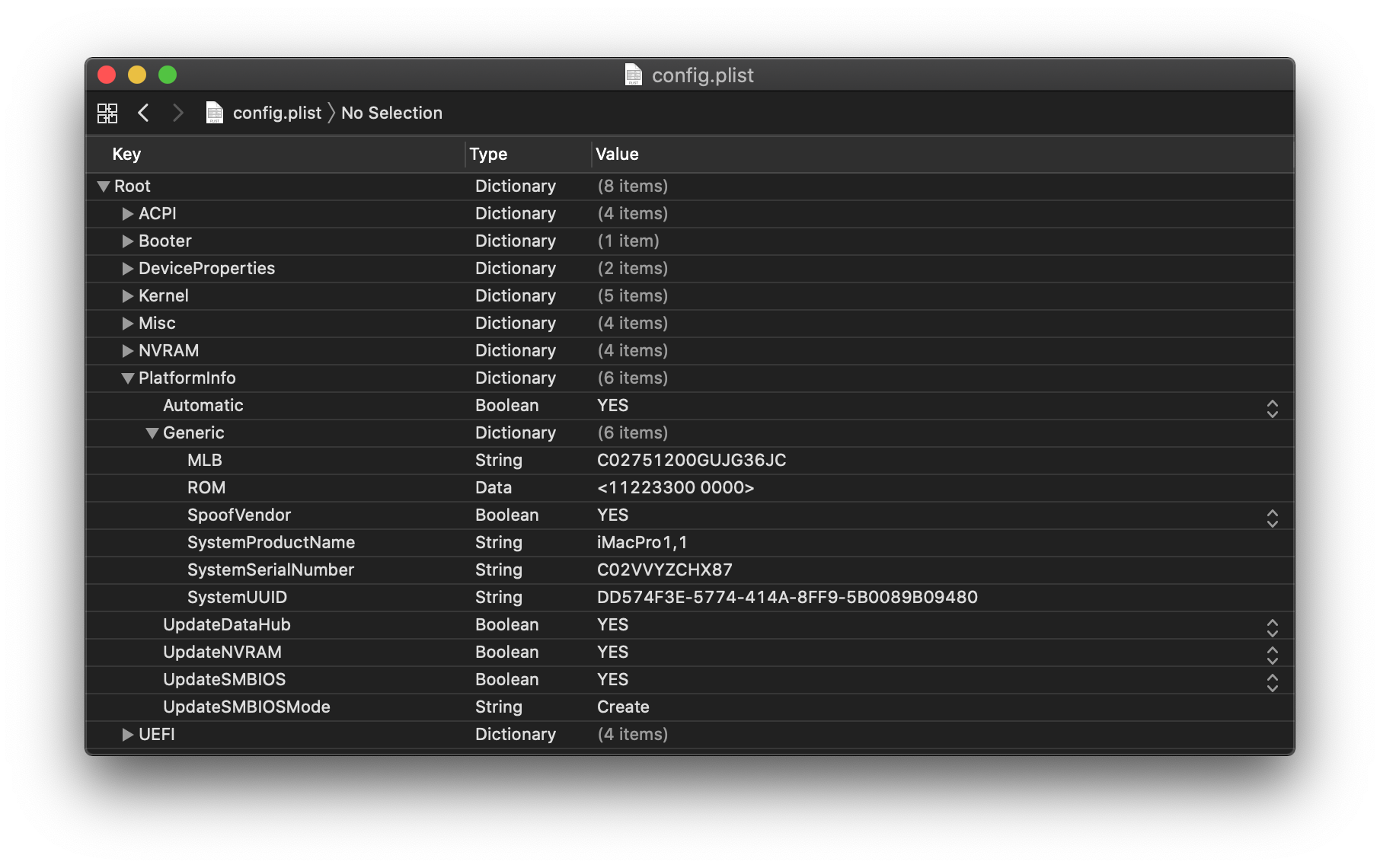
Info
For setting up the SMBIOS info, we'll use CorpNewt's GenSMBIOS application.
For this example, we'll choose the MacPro7,1 SMBIOS but some SMBIOS play with certain GPUs better than others:
- MacPro7,1: AMD Polaris and newer
- Note that MacPro7,1 is exclusive to macOS 10.15, Catalina and newer
- iMacPro1,1: NVIDIA Maxwell and Pascal or AMD Polaris and newer
- Use if you need High Sierra or Mojave, otherwise use MacPro7,1
- iMac14,2: NVIDIA Maxwell and Pascal
- Use if you get black screens on iMacPro1,1 after installing Web Drivers with an NVIDIA GPU
- MacPro6,1: AMD GCN GPUs (supported HD and R5/R7/R9 series)
Run GenSMBIOS, pick option 1 for downloading MacSerial and Option 3 for selecting out SMBIOS. This will give us an output similar to the following:
#######################################################
# MacPro7,1 SMBIOS Info #
#######################################################
Type: MacPro7,1
Serial: F5KZV0JVP7QM
Board Serial: F5K9518024NK3F7JC
SmUUID: 535B897C-55F7-4D65-A8F4-40F4B96ED394
Apple ROM: 001D4F0D5E22
The order is Product | Serial | Board Serial (MLB)
The Type part gets copied to Generic -> SystemProductName.
The Serial part gets copied to Generic -> SystemSerialNumber.
The Board Serial part gets copied to Generic -> MLB.
The SmUUID part gets copied to Generic -> SystemUUID.
The Apple ROM part gets copied to Generic -> ROM.
Ricorda che ti serve un numero di serie non valido! Quando poni il tuo seriale nella Apple's Check Coverage Page, dovresti ottenere il messaggio "Numero di serie non valido."
Automatic: YES
- Generates PlatformInfo based on Generic section instead of DataHub, NVRAM, and SMBIOS sections
Generic
More in-depth Info
AdviseFeatures: NO
- Used for when the EFI partition isn't first on the Windows drive
MaxBIOSVersion: NO
- Sets BIOS version to Max to avoid firmware updates in Big Sur+, mainly applicable for genuine Macs.
ProcessorType:
0- Set to
0for automatic type detection, however this value can be overridden if desired. See AppleSmBios.h for possible values
- Set to
SpoofVendor: YES
- Swaps vendor field for Acidanthera, generally not safe to use Apple as a vendor in most case
SystemMemoryStatus: Auto
- Sets whether memory is soldered or not in SMBIOS info, purely cosmetic and so we recommend
Auto
- Sets whether memory is soldered or not in SMBIOS info, purely cosmetic and so we recommend
UpdateDataHub: YES
- Update Data Hub fields
UpdateNVRAM: YES
- Update NVRAM fields
UpdateSMBIOS: YES
- Updates SMBIOS fields
UpdateSMBIOSMode: Create
- Replace the tables with newly allocated EfiReservedMemoryType, use
Customon Dell laptops requiringCustomSMBIOSGuidquirk - Setting to
CustomwithCustomSMBIOSGuidquirk enabled can also disable SMBIOS injection into "non-Apple" OSes however we do not endorse this method as it breaks Bootcamp compatibility. Use at your own risk
- Replace the tables with newly allocated EfiReservedMemoryType, use
UEFI
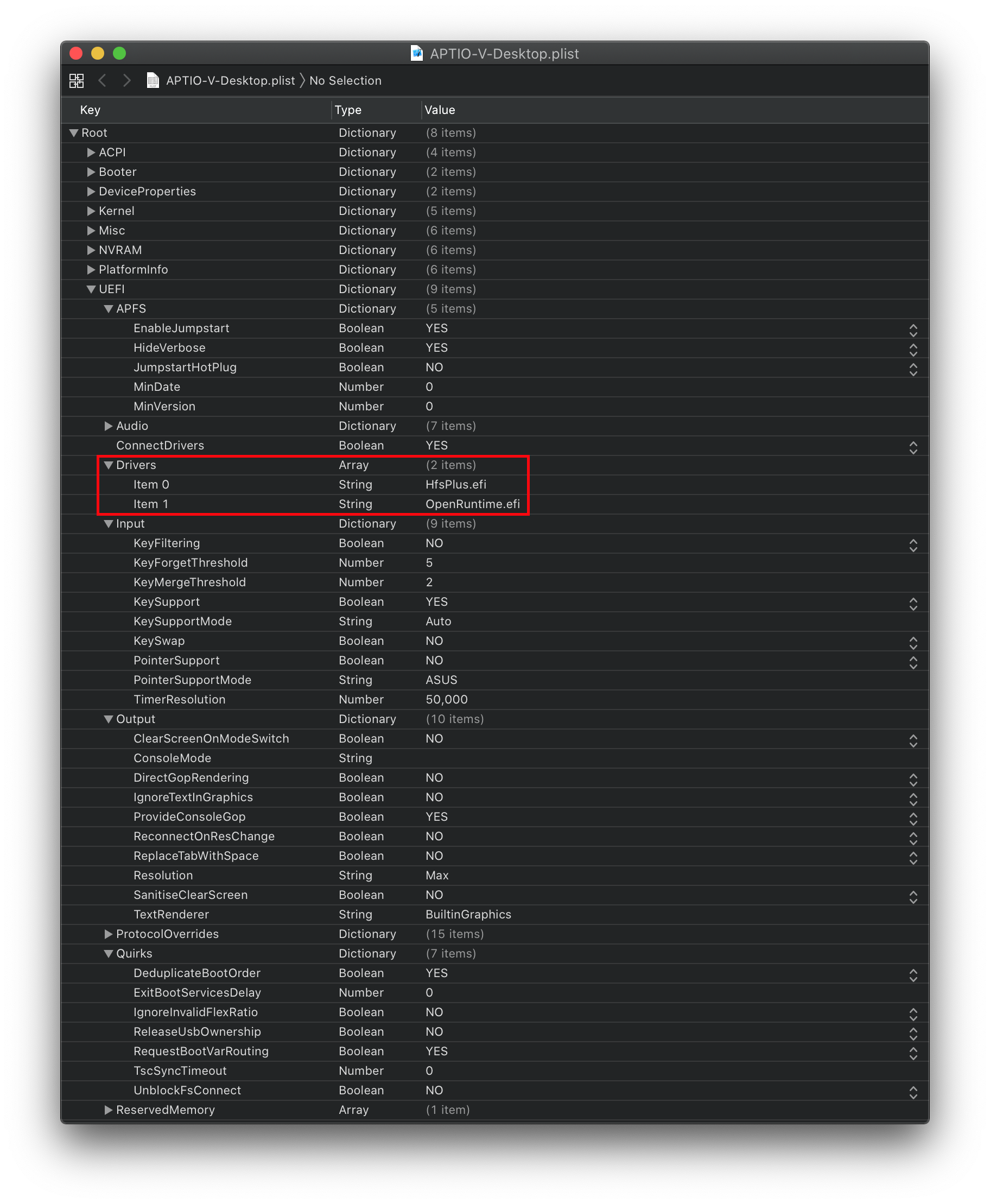
ConnectDrivers: YES
- Forces .efi drivers, change to NO will automatically connect added UEFI drivers. This can make booting slightly faster, but not all drivers connect themselves. E.g. certain file system drivers may not load.
Drivers
Add your .efi drivers here.
Only drivers present here should be:
- HfsPlus.efi
- OpenRuntime.efi
Informazioni dettagliate
| Chiave | Tipo | Descrizione |
|---|---|---|
| Path | String | Percorso del file dalla cartella OC/Drivers |
| LoadEarly | Boolean | Carica il driver prima del setup della NVRAM, dovrebbe essere abilitato solo per OpenRuntime.efi e OpenVariableRuntimeDxe.efi se si usa NVRAM legacy |
| Arguments | String | Alcuni driver possono accettare ulteriori argomenti che vanno specificati qui. |
Informazioni dettagliate
| Chiave | Tipo | Descrizione |
|---|---|---|
| Path | String | Percorso del file dalla cartella OC/Drivers |
| LoadEarly | Boolean | Carica il driver prima del setup della NVRAM, dovrebbe essere abilitato solo per OpenRuntime.efi e OpenVariableRuntimeDxe.efi se si usa NVRAM legacy |
| Arguments | String | Alcuni driver possono accettare ulteriori argomenti che vanno specificati qui. |
APFS
By default, OpenCore only loads APFS drivers from macOS Big Sur and newer. If you are booting macOS Catalina or earlier, you may need to set a new minimum version/date. Not setting this can result in OpenCore not finding your macOS partition!
macOS Sierra and earlier use HFS instead of APFS. You can skip this section if booting older versions of macOS.
APFS Versions
Both MinVersion and MinDate need to be set if changing the minimum version.
| macOS Version | Min Version | Min Date |
|---|---|---|
High Sierra (10.13.6) | 748077008000000 | 20180621 |
Mojave (10.14.6) | 945275007000000 | 20190820 |
Catalina (10.15.4) | 1412101001000000 | 20200306 |
| No restriction | -1 | -1 |
Audio
Related to AudioDxe settings, for us we'll be ignoring(leave as default). This is unrelated to audio support in macOS.
- For further use of AudioDxe and the Audio section, please see the Post Install page: Add GUI and Boot-chime
Input
Related to boot.efi keyboard passthrough used for FileVault and Hotkey support, leave everything here as default as we have no use for these quirks. See here for more details: Security and FileVault
Output
Relating to OpenCore's visual output, leave everything here as default as we have no use for these quirks.
Informazioni più dettagliate
| Quirk | Valore | Commento |
|---|---|---|
| UIScale | 0 | 0 sceglierà automaticamente in base alla risoluzione-1 lascerà quella di default1 per 1x scaling, per display normali2 per 2x scaling, per display HiDPI |
ProtocolOverrides
Mainly relevant for Virtual machines, legacy macs and FileVault users. See here for more details: Security and FileVault
Quirks
Info
Relating to quirks with the UEFI environment, for us we'll be changing the following:
| Quirk | Enabled | Comment |
|---|---|---|
| UnblockFsConnect | NO | Needed mainly by HP motherboards |
More in-depth Info
DisableSecurityPolicy: NO
- Disables platform security policy in firmware, recommended for buggy firmwares where disabling Secure Boot does not allow 3rd party firmware drivers to load.
- If running a Microsoft Surface device, recommended to enable this option
RequestBootVarRouting: YES
- Redirects AptioMemoryFix from
EFI_GLOBAL_VARIABLE_GUIDtoOC_VENDOR_VARIABLE_GUID. Needed for when firmware tries to delete boot entries and is recommended to be enabled on all systems for correct update installation, Startup Disk control panel functioning, etc.
- Redirects AptioMemoryFix from
UnblockFsConnect: NO
- Some firmware block partition handles by opening them in By Driver mode, which results in File System protocols being unable to install. Mainly relevant for HP systems when no drives are listed
ReservedMemory
Used for exempting certain memory regions from OSes to use, mainly relevant for Sandy Bridge iGPUs or systems with faulty memory. Use of this quirk is not covered in this guide
AMD BIOS Settings
- Note: Most of these options may not be present in your firmware, we recommend matching up as closely as possible but don't be too concerned if many of these options are not available in your BIOS
Disable
- Fast Boot
- Secure Boot
- Serial/COM Port
- Parallel Port
- Compatibility Support Module (CSM) (Must be off in most cases, GPU errors/stalls like
gIOare common when this option is enabled)
Enable
- Above 4G Decoding (This must be on, if you can't find the option then add
npci=0x3000to boot args. Do not have both this option and npci enabled at the same time) - EHCI/XHCI Hand-off
- OS type: Windows 8.1/10 UEFI Mode (some motherboards may require "Other OS" instead)
- SATA Mode: AHCI
Una volta completato, dobbiamo sistemare ancora un paio di cose. Fai un salto alla pagina riguardo a Apple Secure Boot
